Description
WebView App is a native Android application which uses web view component for displaying content. With this template you can turn your responsive website into a universal mobile app. It is quick, easy and affordable. WebView App has many useful built-in features and services. It is the most popular web view app on Envato Market.
Features
- Developed with Android Studio & Gradle
- Support for KitKat (Android 4.4) and newer
- Material design following Android Design Guidelines
- Super-fast and powerful webview engine based on the Chromium
- WebView supports HTML5, JavaScript, Cookies, CSS, images, videos and other standard web tools and technologies
- AdMob (adaptive banner and interstitial ad)
- Firebase Cloud Messaging (push notifications)
- Firebase Analytics
- OneSignal push notifications
- Targeting push notification messages on specific users
- GDPR compliant (European Union’s General Data Protection Regulation)
- Support for opening links in external browser (customizable rules)
- Intents for opening external apps (e-mail, sms, phone call, map, store, social networks)
- Local pages (available in offline)
- JavaScript API for controlling the mobile app from web
- HTML5 videos, YouTube, Vimeo, JW Player
- Fullscreen video
- Download manager
- File picker for uploading files
- Upload photo from camera
- Geolocation (optional)
- Location settings prompt
- Splash screen (launch screen)
- Navigation drawer menu with optional categories (easily customizable)
- Action bar (optional)
- Action bar title based on HTML title or custom text
- Pull-to-Refresh (optional)
- Share dialog (optional)
- In-app review dialog (optional)
- Rate my app prompt (optional)
- Confirmation dialog when user tries to exit the app (optional)
- Custom user agent (optional)
- Highly customizable app (features can be easily enabled/disabled)
- Customization of features (enable/disable action bar, navigation drawer menu, pull-to-refresh etc.)
- Ten color themes (blue, brown, gray, green, lime, orange, purple, red, teal, violet)
- Thirty menu icons
- Progress bar when loading the page (optional)
- Offline handling
- Error handling
- Responsive design (portrait, landscape, handling orientation change)
- Support for vector drawables and high-resolution displays (xxxhdpi)
- RTL
- Multi-language support
- Deep links
- Runtime permissions
- Top quality clean code created by experienced senior Android developer
- Easy configuration
- Well documented
- Free support
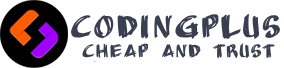




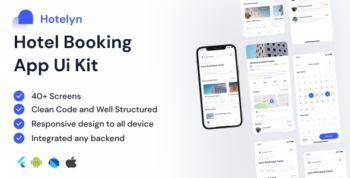



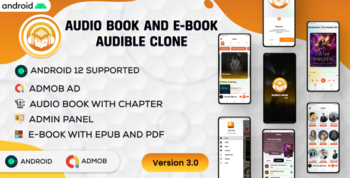

There are no reviews yet.