Description
WooCommerce Automatic Order Printing allows store admin to print order invoices, packing slips automatically using PrintNode.
GENERAL OPTIONS
You can configure your general options here such as Shop name, address, print size, orientation etc…
- Use PrintNode : Check this to enable print node for automatic order printing.
- Paper Size : Choose the paper size to print.
- Paper Orientation : Choose your print orientation.
- Only Print After Payment : Select Payment gateways (these payment gateway orders will print after payment complete. remaining orders will print when order placed) leave blank if you need to print every order when order placed.
- Sample Order : Select sample order to print.
- Header Logo : Set your header logo.
- Shop Name : input your shop name.
- Shop Address : Input your shop address.
- Footer : Input your footer content such as terms & conditions, policies etc…
- Enable/Disable : Enable or disable the printing logs.
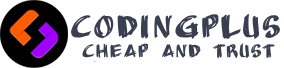










There are no reviews yet.