Description
WP Ultimate PDF Generator plugin lets the users download pages, posts, and products into PDF format from your WordPress site. You can also create and customize your PDF template generator. It enables your users to transmit your web pages offsite as well.
This even allows the admin to customize the header and footer of the PDF. The admin can efficiently add the site URL, Logo, Description, and many more.
Furthermore, using this WP Ultimate PDF Generator will even help you with easy brand dispersal, save time during brand partnerships, and so much more.
Thus, it would not be an exaggeration to call this WordPress to PDF converter an exclusive and one-of-a-kind plugin!
Besides all the benefits you can think of, the most basic one tops the chart. That is, your users can use this PDF generator WordPress pages to PDF files to read it later whenever and wherever they want. This also eliminates the hassle of browsing for that particular page again.
Benefits of WP Ultimate PDF Generator
- One of the major benefits of having the WordPress PDF Generator plugin is effective brand name dispersal.
- You allow your users to go across your products, pages, or posts even in an offline mode.
- Since anPDF file can be shared across multiple platforms seamlessly, your word-of-mouth marketing strategy gets major support with easy accessibility of your posts.
- The plugin is now multisite and WPML compatible, therefore, it provides for native language support.
- This PDF generator is built considering the global audience and hence, it supports all the custom fonts and is ready to be translated.
- This WordPress PDF generator is compatible with major page builder plugins like WP Bakery, Gutenberg, ACF, etc.
- You can customize almost every element available on your page such as, header, footer, fonts, bullet icons, etc. with this WordPress PDF Builder.
- This PDF generator for WordPress also helps you in other things like changing image scale ratio, adding custom CSS, etc.
- The PDF plugin helps you to add a custom name as per your preference in your PDF file.
- Make your PDF files more attractive by adding color to them. You can change the color of the page of your PDF file as per your requirement.
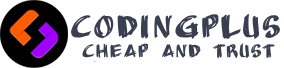

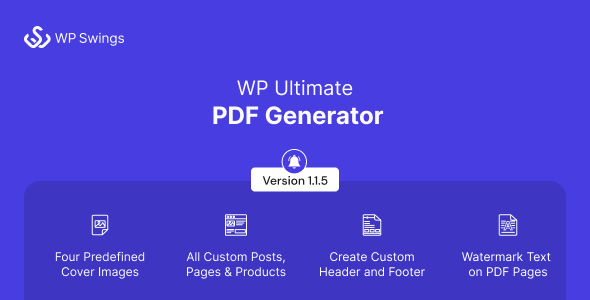








There are no reviews yet.